Welcome to the crusher-X 9 upgrade! accSone pushes forward its position as the industry leader on granular synthesis! accSone aims always to unleashed your creativity with crusher-X, so we created another set of bold innovations and mind-blowing features.
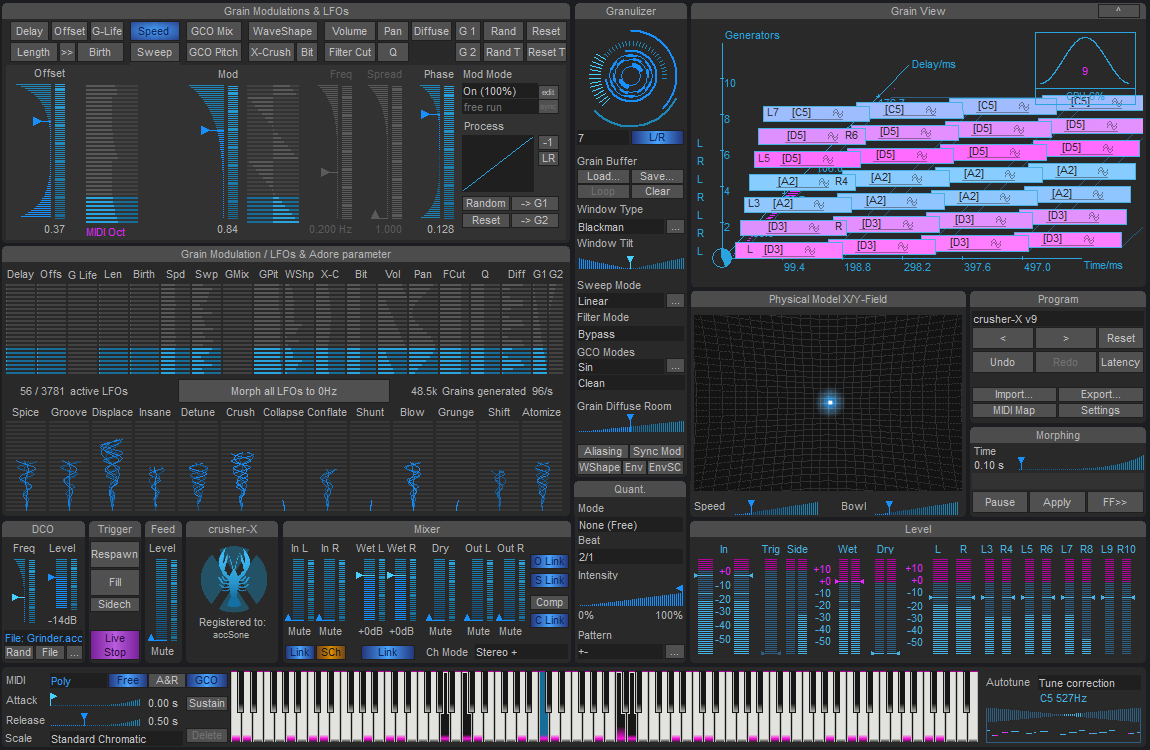 crusher-X 9 - the granular reference
crusher-X 9 - the granular reference
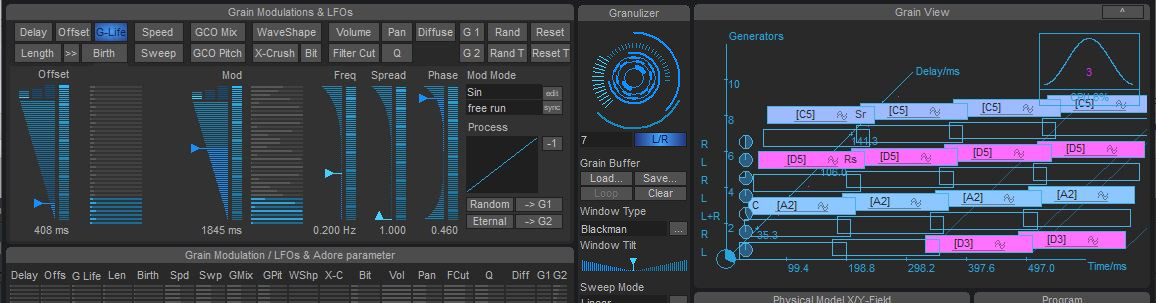 crusher-X 9 introduces Grain Life-Time (GLT) System
crusher-X 9 introduces Grain Life-Time (GLT) System
Why we need an extra Sidechain Input for a granulator? It's an unique opportunity for additional grain modulations (think in the direction of e.g. modulate the grain tune with the audio of the Sidechain), Trigger Grain creation (control the Life-time of a Grain with the Sidechain envelope)
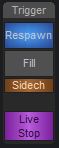 crusher-X 9 introduces Sidechain Grain control
crusher-X 9 introduces Sidechain Grain control
And the Sidechain can also be used as a source for GCOs (Grain Controlled Oscillators): Heads up! Grains can now coming in from the "side":
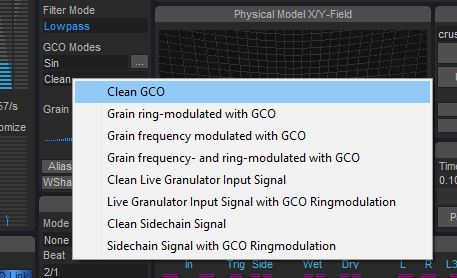 crusher-X 9 introduces new Sidechain GCO Modes
crusher-X 9 introduces new Sidechain GCO Modes
Talking about Grains is also talking about Generative Music: Combining the Grain generation with your MIDI setup? With the new Grain Controlled MIDI (GCM) functionality you open the door to generative music with just one click: Enable "Grain to MIDI Note" and let your external MIDI Devices create the Grains according to the crusher-X unique Grain Modulation algorithms. And if the DAW doesn't support an easy way to get MIDI out of the track (normally they don't)? Just use the internal MIDI Output-Device selector from crusher-X:
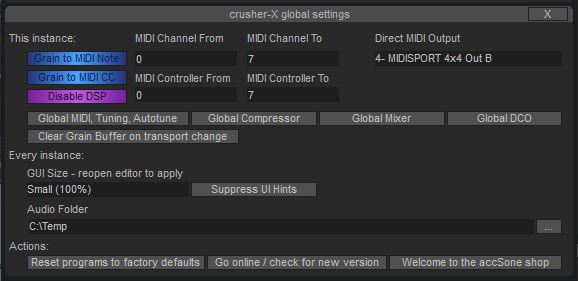 crusher-X 9 introduces Grain Controlled MIDI (GCM)
crusher-X 9 introduces Grain Controlled MIDI (GCM)
And as we're talking about Grain Modulation - long awaited, now arrived: Two Global Modulation Matrices (GMMs) with each 4 modulation slots guaranties the craziest modulations ever. Each fader parameter of the Grain Modulation can be targeted and the applied modulation is shown on each targeted fader in a cool way:
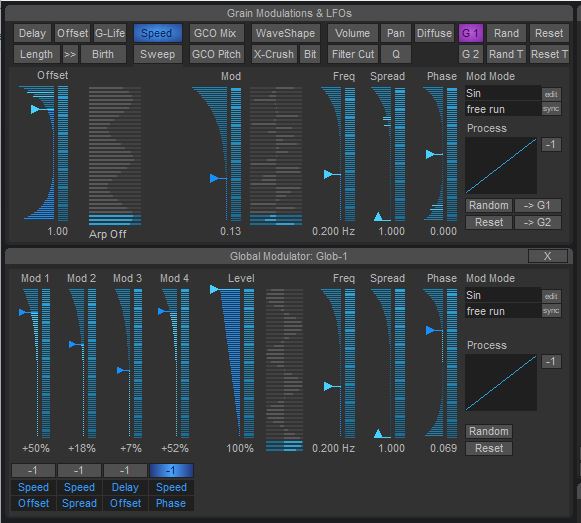 crusher-X 9 introduces adds 2 Global Grain Modulation Matrices (GMMs)
crusher-X 9 introduces adds 2 Global Grain Modulation Matrices (GMMs)
And regarding the G-Life (GLT System) Modulation mentioned above: We made the current "age" of the Grains available as a modulation source! This enables you to create unbelievable Grain Percussion streams developing over time:
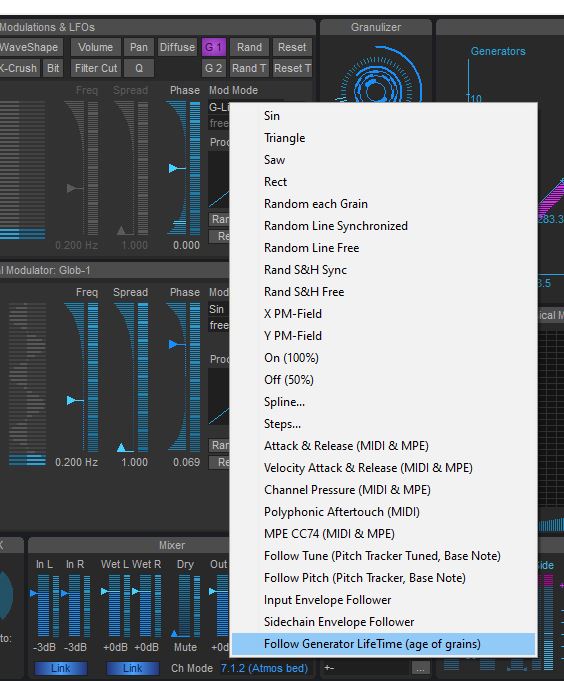 Modulate Grains with their "age"
Modulate Grains with their "age"
And the same G-Life modulation can be added as Scanner modulation source for each Step or Spline:
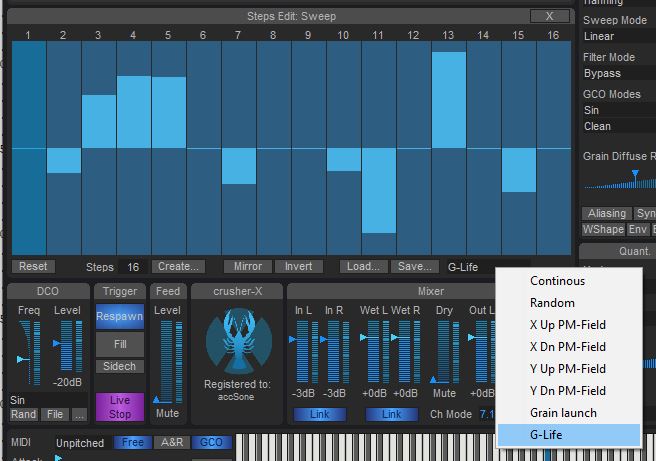
Scan the Step (and Spline) Modulation with the Grain "age"
Unreal: Use a "Grain launch" to step thru a Spline or Step Modulation - that is why we introduced the Grain Controlled MIDI (GCM) functionality. Now the time has really come to explore the world of Generative Music! Need more "percussive" Grains for this? The unique Window Tilt function squeezes and tilts the Window function in real-time. Window Tilt is also controlled by the morphing system:
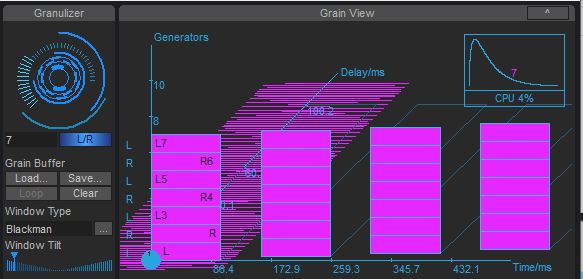
crusher-X 9 can bend the Grain Window in real-time
And we're making things easier to play with: On each loading of a sound file an automatic Gain Normalization is applied. So you never have to worry about using low level recordings for granulation:
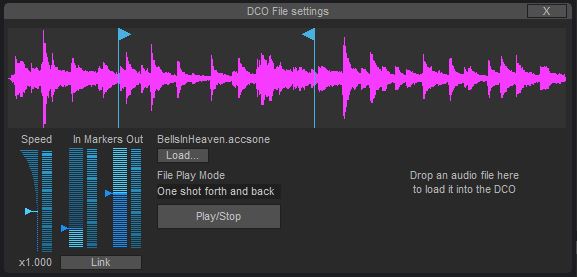
crusher-X 9 comes with Gain Normalization on sound files
crusher-X 9 now comes in a VST3 64bit flavor - that allows easy Sidechain support and parameter grouping (that is might be useful as we're talking about more than 370 parameters crusher-X exports on your automation playground):
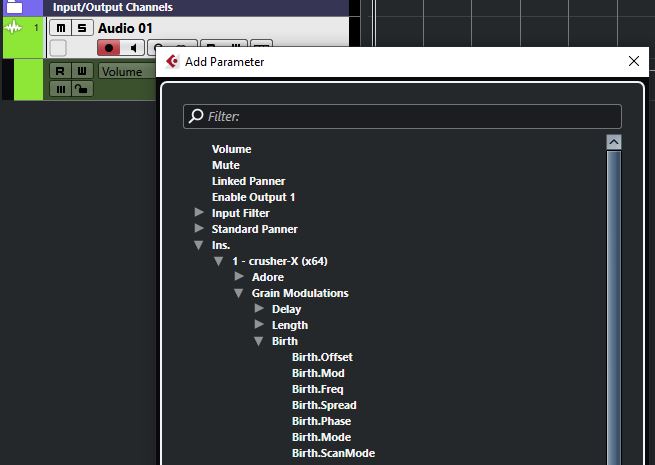
crusher-X 9 adds a VST3 plug-in format that enables parameter categorization
Surround productions with granular synthesis? It's the best time now to explore the Atmos bed 7.2.1 surround channel layout with crusher-X:

crusher-X 9 supports the Atmos bed 7.2.1 surround channel layout
What else? There is so much more in the new version of crusher-X 9 to explore that makes a granular production valuable with more fun: UI improvements everywhere, "handover" buttons to push a modulation to the GMMs, fast sound file selection, categories for the patches, mp3 audio file support, and ... and ... and.
Oh - wait - one more thing (expect an unreal performance boost):

crusher-X 9 supports native the new M1 Silicon processor
The full list:
- Adds VST3 support (64bit)
- Adds Sidechain (2 extra live inputs) support for GCO and Envelopes (Adds 2 Sidechain GCO modes: Clean and Ring)
- Adds 2 Global Grain Modulation Matrices (GMMs). Each have 4 individual configurable modulation slots (Mod 1-4). Each slot can modulate (or invert modulate) the Offset, Mod, Freq, Spread or Phase of a target Grain Modulation. All Modulation and Target switches smooth controlled by the Morph system. The UI shows all modulations on the affected Fader Controls.
- Adds Atmos bed 7.1.2 Surround Mode and two additional that improves surround channel mapping for DAWs like Logic (5.1 Logic and 7.1 SDDS Logic)
- Adds Generator LifeTime (G-Life) Grain Modulation. If the Generator Lifetime has been exceeded they can be revived with a new Respawn button, with MIDI-Note Events, a Level Trigger or with Quantization. Generator Life Time is indicated in the Grain View by a clock symbols
- Adds Generator LifeTime (G-Life) Modulation Type to let Grain Modulations being controlled by the Generators "age"
- Adds Generator LifeTime (G-Life) Scan Mode Type to let Grain Modulations Spline and Steps Modulations being scanned by the Generators "age"
- Adds Grain Launch Scan Mode for Step and Spline Grain Modulations (single step move on each grain launch - supports advanced modulation algorithms). Attached also to "Morph to 0Hz" system.
- Adds Grain Controlled MIDI (GCM) functionality. If enabled, each grain launch creates MIDI NoteOn and NoteOff events to control outboard MIDI devices in sync with the grain creation
- Adds Direct MIDI Out selection in settings to send MIDI direct to external MIDI devices as many DAWs doesn't support MIDI Out routing for Audio Effect Plug-Ins
- Adds a <Disable DSP> button to settings that could disable audio processing when a Grain To MIDI Mode is activated
- Adds a real-time Windows Tilt functionality to squeeze and tilt Grain Amplitudes
- Adds Grain launch counter indicator on Adore Panel
- Adds UI Keyboard enablement for non-pitched MIDI modes
- Adds a Level Trigger visual feedback in Left and Right Trigger Level Trackbar
- Adds Audio File path in settings. All audio files that are contained in the Audio File path will be avail on DCO/GCO/Load Buffer selection Menus.
- Adds MP3 Audio File support
- Adds Normalization to Audio File import (DCO, GCO, Grain Buffer)
- Adds 4 new GCO Modes: Clean Live Granulator Input, Live Granulator Input with GCO ringmodulation, Clean Sidechain, Sidechain with GCO ringmodulation
- Adds GCO Spline shortcut button on Granulizer Panel
- Adds Categories for the Patch selector
- Adds coloring of active Grain Modulations in Grain Modulation Meters
- Adds "Handover To Global" buttons for each Grain Modulation. The current Grain Modulation settings will be transferred to the desired Global Modulation so that it can be used to group with other Grain Modulations
- Adds X/Y Grain Modulation Assignment Hints to PM-Field
- Adds Playback Speed Fader in DCO Editor
- Adds meaningful labels to plug-in mode parameters instead of just a number
- Adds Keyboard Shortcut to Hints, streamlined Shortcut handling and adds shortcut for Granulizer Clear
- Adds DCO Editor open button
- Adds CC74 Grain Modulation Mode also for non MPE MIDI Modes
- Adds an automatic open of the Envelope Follower Editors on Grain Modulation Mode selection
- Adds more factory sounds
- Optimizes Grain to MIDI Controller behavior - MIDI Channel and Controller Number Range are now adjustable
- Optimizes speed of the DCO Waveform UI
- Optimizes behavior of Buffer Load button to allow direct switching of Audio Files without switching back to Life Mode
- Optimizes appearing of the Spline/Step Editor (on top of an already opened editor without removing the current editor)
- Optimizes noise generation level
- Optimizes Waveform display in Grain View so that non reachable samples beyond maximal delay lengths are not shown
- Optimizes Level Panel layout
- Fixes undo/redo all parameter automation send bug
- Fixes bug loading a wav file with unknown chunks
- Fixes crash that happened sometimes during loading of large audio files
- Fixes not cleared grains in Grain View on longer Birth times
- Fixes morph bug for continuous Grain Modulation Mod changes
- Fixes plug-in parameter scaling issues for discrete parameters
- Fixes a bug that caused a hang of longer grains on patch changes
- Fixes a bug that caused a wrong erasing of the MIDI- or Parameter-Map while loading MIDI-Map file
- Fixes a bug that sometime caused Release Controller not to work as expected
- Windows: Fixes Shortcut Key issues with stand-alone VST wrapper
- macOS: Adds M1 / Silicon native architecture support
Here you can read more about the new features of crusher-X 8, crusher-X 75, crusher-X 7 or crusher-X 6