This is the "Glitcher-X" upgrade of crusher-X !
 Download crusher-X-DEMO.dmg |
 Download crusher-X-DEMO.zip |
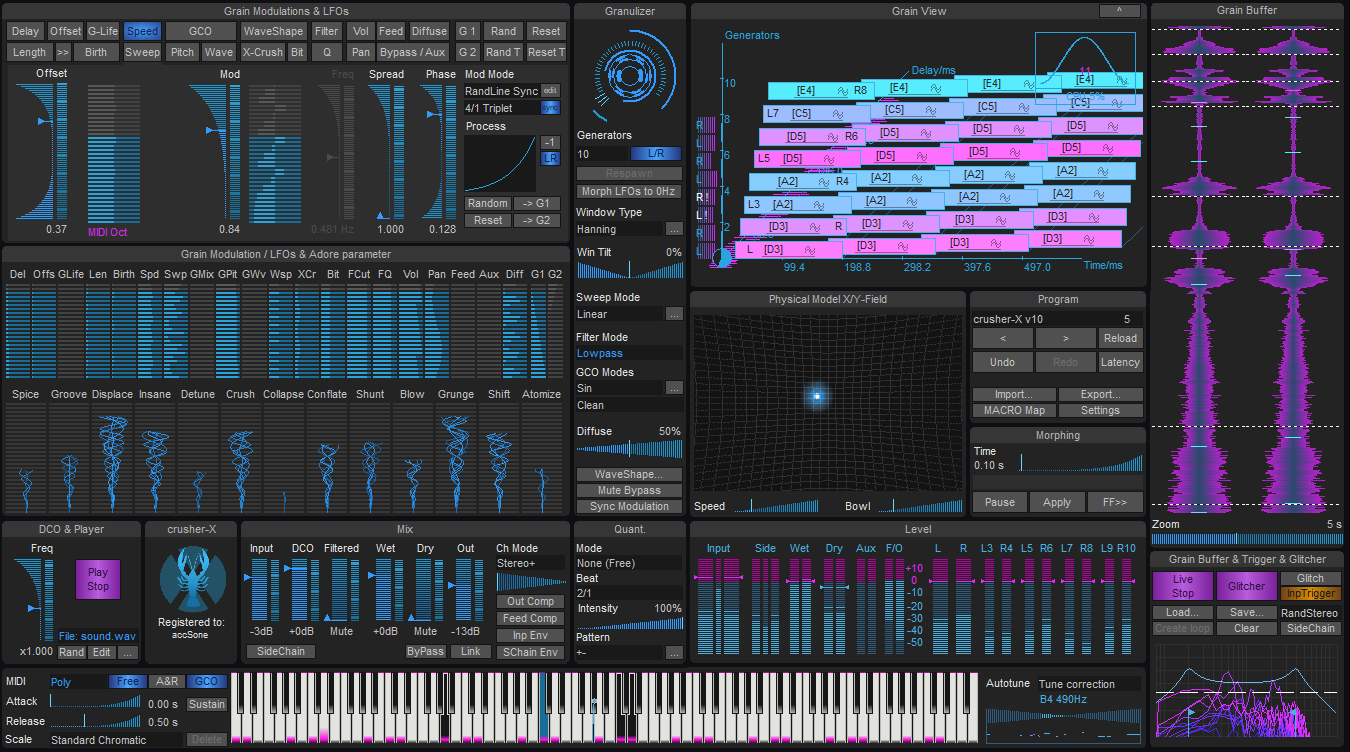
crusher-X 10 - the "Glitcher-X" upgrade
Glitcher-X - let the grains surf the wave
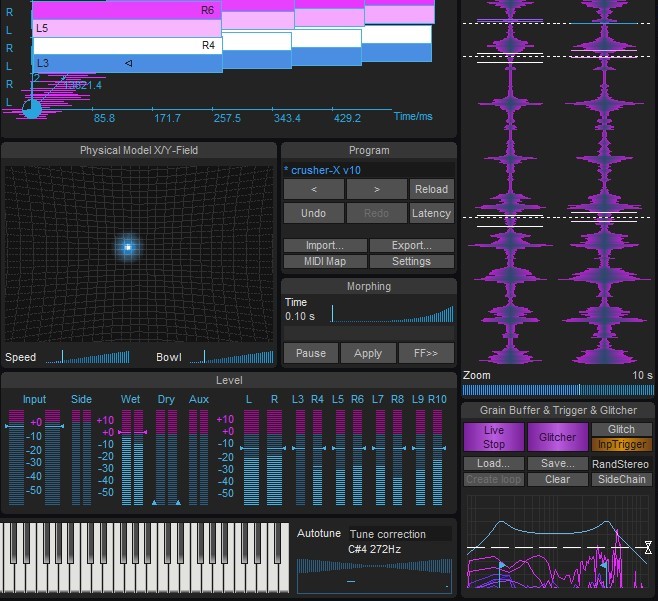
crusher-X 10 introduces Glitcher-X !
The spectral selector

Spectral Selector Trigger
ASMR Sounds ready to become a granulized
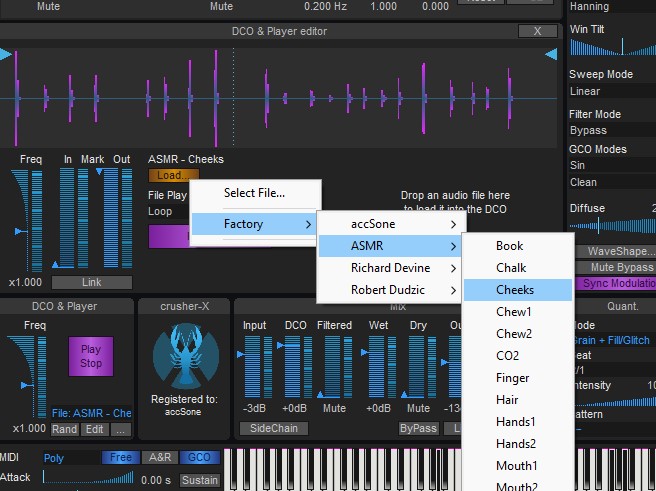
crusher-X 10 comes with a fine selection of ASMR sounds ready to be granulized
Stereo Width Panner
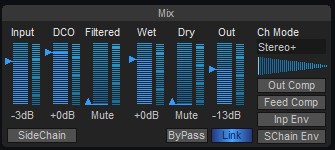
crusher-X 10 Mixer
Next level morphing system
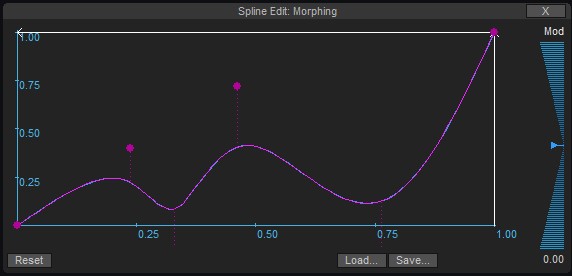
crusher-X 10 editable Morph curve
Andrew Huang and Ulrich Müller factory sounds
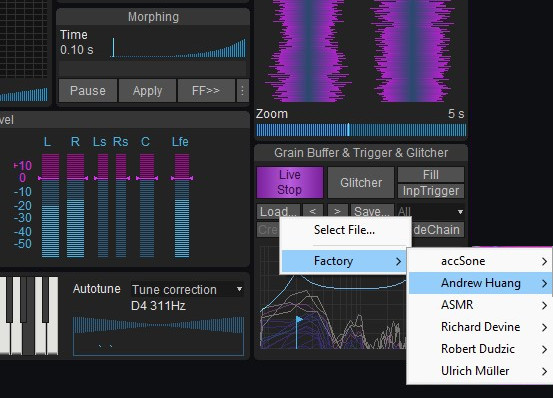
crusher-X 10 "Andrew Huang" and "Ulrich Müller" factory sounds
AAX plug-in Versions
Having Protools in your studio? With the new AAX plug-in versions of crusher-X 10 you can utilize this unique sound design tool natively in your Atmos surround production. crusher-X 10 is avail as Windows and macOS (including an native Silicon/M1 version). crusher-X AAX supports full flexible stereo and surround configurations up to 7.1.2 channels.
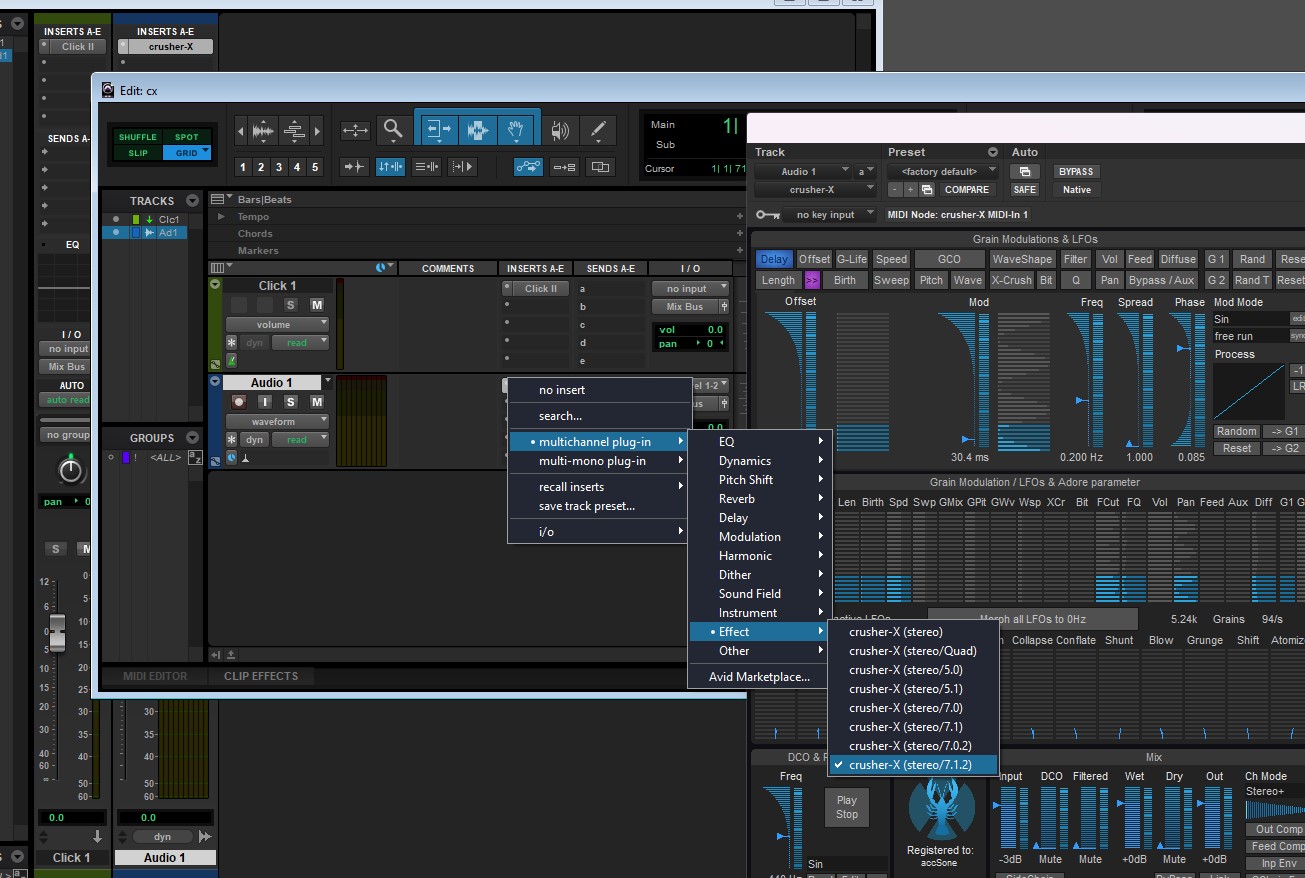
crusher-X 10 is avail as Windows and macOS (including an native Silicon/M1 version)
macOS standalone version

crusher-X 10 comes with a multichannel audio and MIDI macOS stand alone version
And of coarse crusher-X 10 comes with some additional features like the soft bypass function, bug fixes, tweaks, UI and engine improvements (like e.g. 110 and 140% UI scaling). Start now with your granular journey and enjoy the "most powerful granulator on the market" (customer quotes)!
crusher-X 10 Release Notes:
- Adds Protools AAX plug-in format (64bit, macOS & Win)
- Adds Glitcher-X Mode to "glue" grain modulations to auto detected transients of the input signal
- Adds Formant Input Filter with Input Transient detection to fire triggers of Fills, Respawns and Glitches
- Adds Trigger Mode Types that allow to control a sequence of triggers applied for each generator
- Adds manual or quantization to glitch and respawn triggers
- Adds Morphed Soft-ByPass
- Adds Stereo Width panner to shrink down the Stereo Width of the output streams down to Mono
- Adds a Level Meter reset if signal flow is stopped
- Adds the DCO/Player to the input filter sources if not in side chain mode
- Adds Play/Stop behavior to DCO/Player for the raw wave forms
- Adds 110% and 140% UI Scale Modes
- Adds several factory sounds designed and recorded by the Munich composer and sound designer Ulrich Müller, thanks Ulrich!
- Adds 10 more factory patches using the factory sounds from Ulrich Müller
- Adds clickable Feedback/Output Compression/Expander and Input/SideChain Envelope meter to the Level Panel
- Adds MIDI Key value label and entry to DCO frequency trackbars in case DCO is configured as a file playback
- Adds smart Morph System behavior on changes while the morph process is running (fast value adaption during morphing)
- Adds an editable spline curve to the Morphing System for non-linear morphing transitions
- Adds Morph to MIDI-Keys - but Morph is not started if MIDI-Keys are pressed. This will create smoother transitions between patches with stored MIDI-Keys
- Adds Shift-Click a pressed Key on the UI Keyboard will release the note
- Adds disabling GlitchMode selector when not in Glitcher-X Mode
- Adds plug-in parameter for Clear Grainbuffer
- Adds 8 MACRO plug-in parameters that can be used for free UI Element Mappings in the MACRO Mapping Editor. (*) Thanks Aphex Twin for this feature request!
- Adds MACRO P Tab in the MACRO Map (formally named MIDI Map) to list Macro Parameter and MIDI Controllers that are stored in Program Memory
- Adds MACRO Map button dimly lit to indicate that MACRO P mapping list is not empty (Controllers loaded by a program are assigned)
- Adds Global and Program Memory options to the Learn Context Menu (*)
- Adds "Current value as max" in Learn Context Menu to set the range of the controller learning by using the current UI element value as the maximum
- Adds "Around current value" in Learn Context Menu to set the range of the controller learning by using the current UI element value as the center
- Adds "Set to current value" in Learn Context Menu to map a certain UI element value to a MIDI Controller or MACRO Parameter. Useful for live performances to "reset" an UI element to a certain value (*)
- Adds Learn Context Menu to the Generator wheel
- Adds Program Number edit field to the Program Panel. Useful for a fast program selection also in combination with the new "Learn Controller to set Position" feature
- Adds a Reset of FilterMode and MIDI Mode to the Grain Modulation Reset Buttons
- Adds MIDI Omni Mode for MACRO Map in Settings Editor
- Adds enabling of the MACRO Maps Change button if list entry was already selected by a controller
- Adds Visuals.GrainView.RotateX and Visuals.GrainView.RotateY plug-in parameter to control the Grain Views rotation (*)
- Adds Standalone App Version for macOS
- Changes opening of Spline Editor instead of File Editor in case of DCO is in Spline Mode
- Cleans up Grain Modulation / LFO view and moved "Morph LFOs to 0Hz" button to Granulizer panel, moves LFO counter to Grain Modulations panel header, moves Grain counter to Grain View panel header
- Improves LFO counter accuracy
- Improves the sound quality of the DCO/Player (doubles the sample rate)
- Improves UI color contrast
- Improves overload protection for high birth rate (low birth time) cases
- Increases grain generator stack for Quantization Modes from 10 to 32 (leads to a more intense Quantization reaction)
- Improves setting of DCO MarkIn and MarkOut while in Play Mode (only range the play head if needed)
- Improves control of Arpeggiator Keys with UI Keyboard (select and deselect single keys with Shift-Click). Latch control of external MIDI Key events remains as usual
- Improves UI fluidity on Formant Input Filter, Grain View, Slider and PM-Field mouse interactions
- Improves X-Crush algorithm so that crackles on high gain input signals are diminished
- Improves Birth Grain Modulation Reset value. Grains are now overlapping 50% on reset
- Removes limitation to the amount of grains per generator
- Removes the legacy Aliasing Mode button from the UI (Use the new factory patch Reset/LegacyAliasingMode or the "Granulizer.Aliasing" plug-in Parameter to create a patch with Aliasing Mode On)
- Fixes a seldom hang of the sliders thumb highlight
- Fixes a minor bug that changes the plug-in parameter number when edit the assignment in the MIDI Map/Params grid
- Fixes a minor bug that showed wrong grain status when in slower quantization mode
- Fixes an filter overdrive that could lead to FPU crashes on very low system sample rates (e.g. 8000Hz)
- Fixes an exception on very small files loaded in the grain buffer
- Fixes a glitch on first marker with high DCO file playback rates
- Fixes VST3 output problem under Reason
- Fixes a bug that causes self modulation of global modulators in case a modulation type was selected without a modulation target
- Fixes incorrect display of special characters in the licensor's name
- Fixes DCOs low frequency problem on standard waveforms
- Fixes issue that DCO still running when plug-in is in Bypass Mode (VST3/AU)
- Fixes issue with MACRO Map editor grid scroll bar
- VST3: Fixes saving of the plug-in state under Bitwig 4 and other legacy VST3 hosts
- Win: Removes 32bit versions, removes "64" extensions to plug-in and application names
- Standalone: Removes dependency to VST dll for the standalone crusher-X.exe
- Standalone: Adds Tempo and Quantization support for standalone crusher-X
- Standalone: Adds full reset when launched with shift key pressed
- Standalone: Restricts reloaded windows position to visible screen coordinates
- Standalone: Recordings are now done with 32bits per sample
- Standalone: Remove click function of recording and audio on/off on status bar
- Standalone: Fixes a problem with synced Grain Modulation frequencies larger than 1/1 quarters
- Standalone: Adds Click on the Status Bar Tempo section restarts internal beat counter
- Standalone: Changes Audio Engine Setup Dialog from modal to floating
Here you can read more about the new features of crusher-X 9.5, crusher-X 9, crusher-X 8, crusher-X 75, crusher-X 7 or crusher-X 6
 Download crusher-X-DEMO.dmg |
 Download crusher-X-DEMO.zip |