Welcome to the ultimate upgrade, crusher-X 8! crusher-X 8 expands its position as the industry leader in granular synthesizers. accSone has unleashed our creativity to create a set of bold innovations and mind-blowing features.
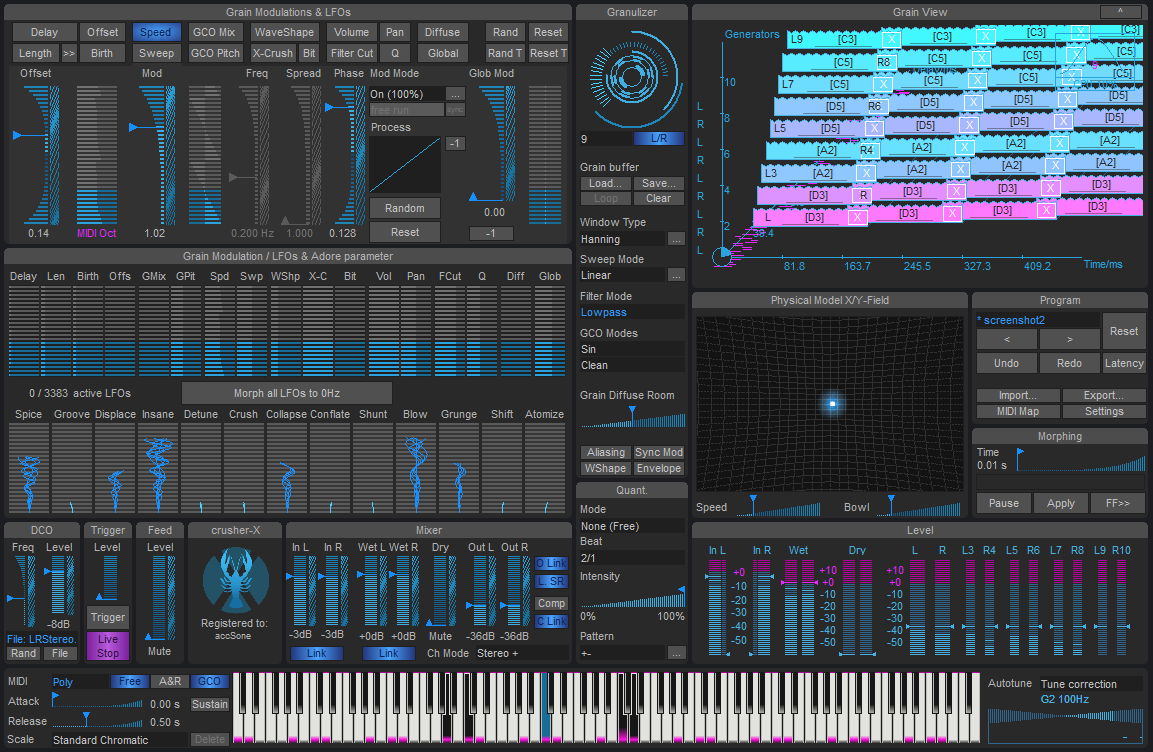 crusher-X 8
crusher-X 8
Let's dive in:
crusher-X 8 introduces Grain Controlled Oscillators (GCOs)! Wait...what? I thought crusher-X was a live audio processing granular synthesizer, right? What's preventing us from adding an oscillator to each grain to create unique sonic in-prints while processing the live audio? Well, to explain it, think of hundreds of individual Oscillators or Sample-players that enjoy their crazy life "inside" each grain. With the new GCO Grain Modulation you can "color", "enrich", "destroy", "overlay" or "nibble" live drones with any sonic or tuned audio layer you can dream of, as well as can make them appear or disappear depending on the GCO Mix Modulation. Choose free defined Waveforms or even use audio files as a sample source! And more: Not only can you apply GCOs "on-top" - you can let the GCOs interfere with your audio-input via Ring- or FM-Modulation! Switch the modes thru the crusher-X morphing system. Unlimited fun!
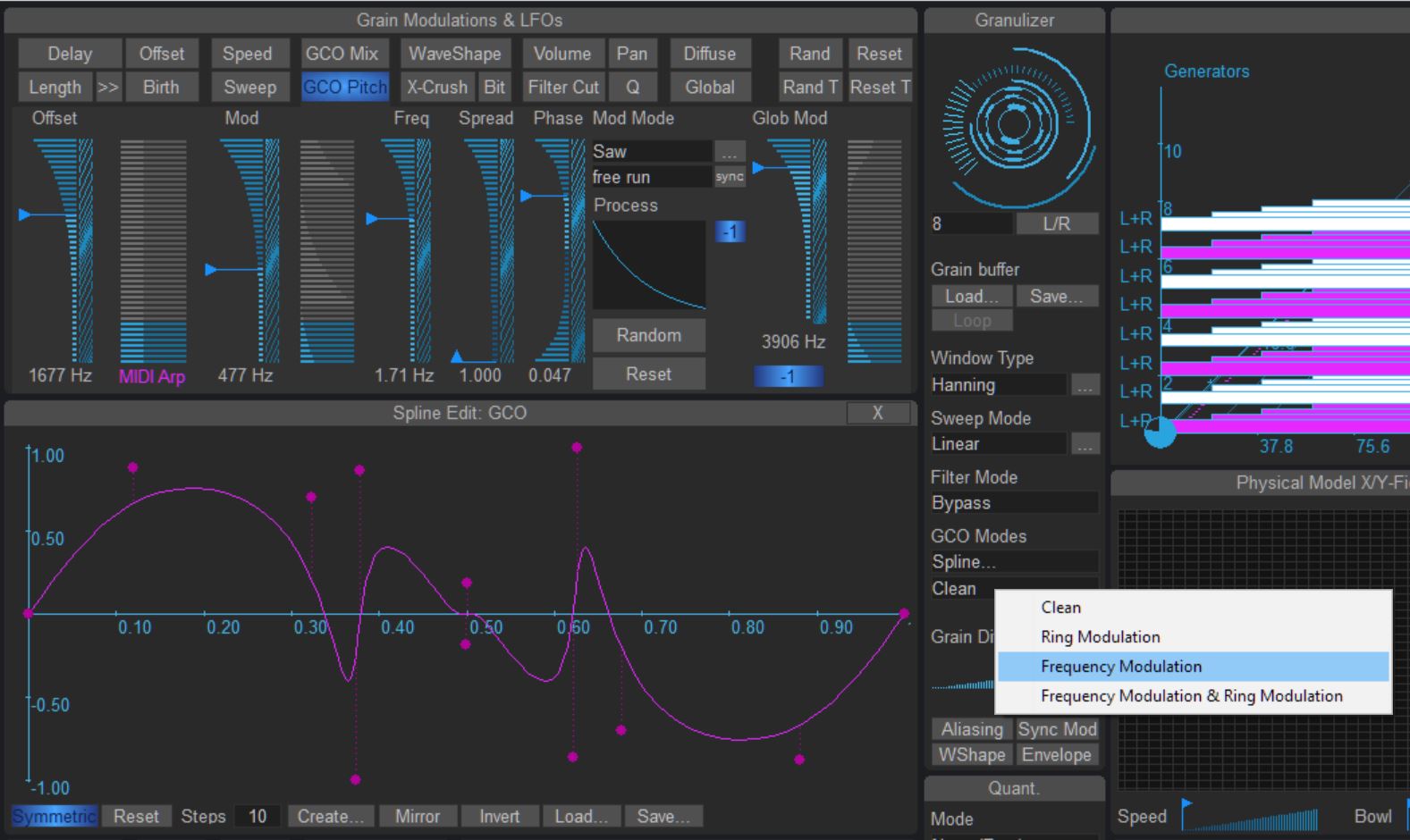
crusher-X 8 introduces Grain Controlled Oscillators (GCOs)
Although it's pretty unlikely that you'll get bored by the "classic" crusher-X Modulations, but just in case you do, we have a solution for you: Apply the Speed, GCO Pitch and Filter Cut Modulation with the new Arpeggiator setting! Once selected it will marriage the selected Grain Modulation with the crusher-X micro-tonal scale system (of course, you know that you can use Scala files to fine-tune the grain creation in older versions too, right?):
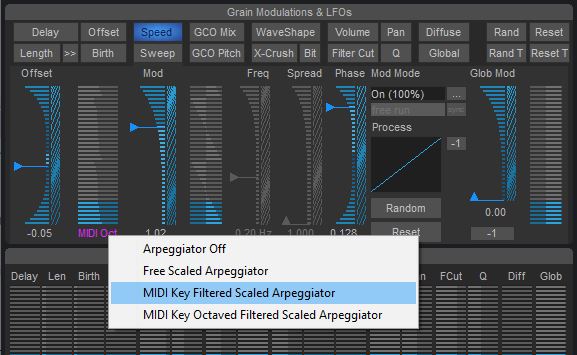
crusher-X 8 introduces a micro-tuned scaled Arpeggiator for Speed, GCO Pitch and Filter Cuts
As well, you can modify the current Scale by selecting the tune on your MIDI-Keyboard - take a look at the new indicators that visualize the pressed (and latched) MIDI-Keys and the resulting modulation:
 crusher-X 8 introduces micro-tuned scaled Arpeggiator for Speed, GCO Pitch and Filter Cut
crusher-X 8 introduces micro-tuned scaled Arpeggiator for Speed, GCO Pitch and Filter Cut
Wait, wait: An Arpeggiator mode for Filter-Cut? Yes! You can micro-tune the way the Filter-Cut center frequency is modulated by selecting MIDI-Keys or even full scales.
Ok, need more? Take this: Length, Birth, Delay - you know that “standard” Grain Modulators, right? crusher-X 8 has come up with an additional idea to control the Grain Modulations: Offset Modulation - meaning you can now control and modulate the time between the point where grains are created and when their processes execute. With this new function you are under full control of the grain's complete life-cycle! e.g. - if you want to create sonic walls without unwanted "holes":
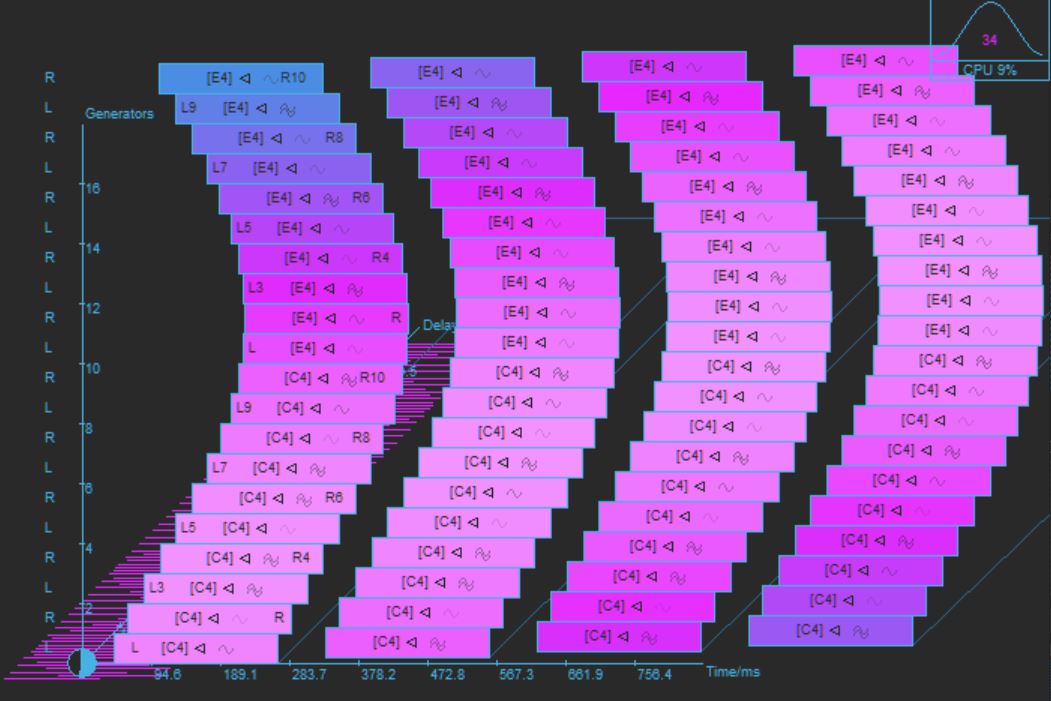
crusher-X 8 introduces the new Offset Modulation
Ah! And...by the way...what about if you wanted to bind Grain Modulations to Envelope Followers? Let the grains dance on the amplitude of the life input signal! This wonderful feature was requested by the genius crusher-X community and they envisioned this brand new way to create an interactive grain control. And sure, even if that's not fancy enough for you, we now allow setting up the full curve of the new envelope follower, now having the ability to setup strange input-output relationships as you like (you know this technique probably already from the compressor spline):
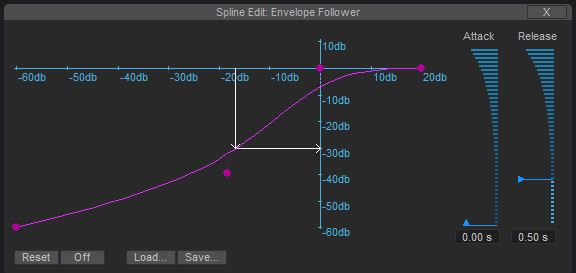
crusher-X 8 introduces an envelope follower grain modulation source
Need a sample-player or free DCO waveform editing? The "tiny" DCO got some lifting:
 crusher-X 8 stereo DCO
crusher-X 8 stereo DCO
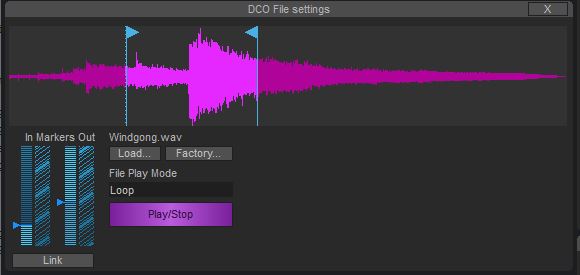 crusher-X 8 introduces the DCO Sample player mode
crusher-X 8 introduces the DCO Sample player mode
Oh - "and there's one more thing" : crusher-X 8 can scale the UI (because you might own a high resolution screen). And it does it in a "smart" way that gives you more and more details on the controls the higher resolution the chosen scale is:
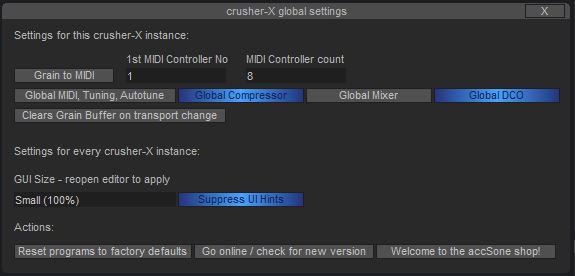
crusher-X 8 introduces the GUI Scale option
And of course you will get with crusher-X 8 a couple of boring "bug-fixes, embellishments, streamlining, adding, changing, engine optimization, new presets and plug-in parameters" - yada yada yada... (and if you are on Windows - take a second to look at the new MIDI-Thru routing feature for the stand-alone vstwrap version - it might help you to wire up your hardware and gear as it does for us):
- Adds GCO-Mixing and GCO-Pitch Grain Modulating as a Grain Controlled Oscillator. Multiple waveforms, spline and sound file grain print-in
- Adds Offset Grain Modulating: Controls the offset of grain creation between the Generators - replaces static Generator Offset control
- Adds a Crush-B Grain Modulator: Grain controlled fractional bit crusher
- Adds a GUI Scale option in settings (e.g. small, medium, big , huge)
- Adds an Envelope Follower Grain Modulator source with free editable spline mapping
- Adds Arpeggiator Modes Scaled, Key and Octaved for Speed, GCO-Pitch and Filter-Cut Grain Modulators
- Adds Visual Feedback for Arpeggiator modes on the Keyboard
- Adds "no pitch" MIDI modes (e.g. to use together with the Grain Modulation Arpeggiator)
- Adds a Waveform selector to DCO
- Adds Sample loading to DCO and GCO; the DCO turns into a loop sample player with variable pitch
- Adds Free Spline editing for DCO and GCO Waveforms
- Adds an Active LFOs indicator in Grain Modulation / LFOs & Adore parameter View
- Adds a Missing Buffer File warning message in Grain View
- Adds a <Loop> button for setting convenient Buffer File looping (we have removed automatic loop setting after buffer file loading)
- Modifies DCO reset behavior when clicking on DCP Freq labels (only resets frequencies, no longer involves the Waveform selections)
- Changes towards a warmer Diffuse algorithm for shorter grains (no more reverberation noise on short grains)
- Changes to integer plug-in parameters for the selection controls
- Changes to the logarithmic sliders for Speed, Sweep and Phase Grain Modulators
- Changes Grain Modulator "Overdrive" to "WaveShape"
- Changes to the MIDI Generator assignment algorithm so that there is more ownership over the played notes on each generator
- Changes the Base Key set (Ctrl+Keyboard Click) behavior so no Tones are created when using them
- Optimizes the visual feedback in the floating and embedded Grain Views (among other Gated MIDI Modes)
- Optimizes behaviors of the Load/Save dialogs
- Optimizes the audio quality of the DSP Engine for low volume signals (<-60dB)
- Optimizes silence detection of low volume signals (<-60dB)
- Optimizes plug-in parameters and MIDI mapping behaviors and assignment dialogs
- Optimizes the Granulizer outputs of the DC offset removals
- Optimizes the Grain View of gated Grains
- Fixed the behavior of the <Grain Modulation Mode Edit> button
- Fixed audio clicking while switching to and from each generator
- Fixed the default reset of random modulations while in freeze mode and switching between grain modulation views
- Fixed a PM-Field Modulation Phase issue
- Prevents patches loading from higher version numbers
- vstwrap (Windows only): Adds a flexible MIDI Through routing option to conveniently wire up your hardware/gear setup
- vstwrap (Windows only): Adds an Oscilloscope
... or read more about new features of crusher-X 75, crusher-X 7 or crusher-X 6